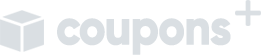You can automatically apply your coupons when they are valid without the customer manually entering the coupon code. It is important to note that the coupons will only be applied when they’re valid. if the customer doesn’t meet the requirements, the coupon will not be applied automatically. If the coupon has been auto-applied previously and it’s no longer valid (for example, if the cart changes), the coupon will also be removed. The entire process of adding and removing is done for you automatically when this feature is enabled.
Autoaply
Powered by BetterDocs