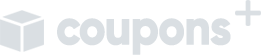Coupons+ comes with 5 column types. All column types except for the Simple column have separate contexts. The Simple column only has 1 context for the whole column.
Simple #
This is the default column. All filters share the same context.
And & And (Offers) #
This column has separate contexts. If the column contains filters, all filters must return at least 1 item for control to pass to the next column or offer. The resulting items from all contexts will be combined and passed to the next context (column or offer).
For example, if you wanted to filter all items in the t-shirts category but also wanted to filter a specific product outside of the t-shirts category, like a jacket, you’d use an AND column. You can’t use a Simple column because it will result in 0 items because a Simple column only has one context for all filters.
Using an And column would look like the following:
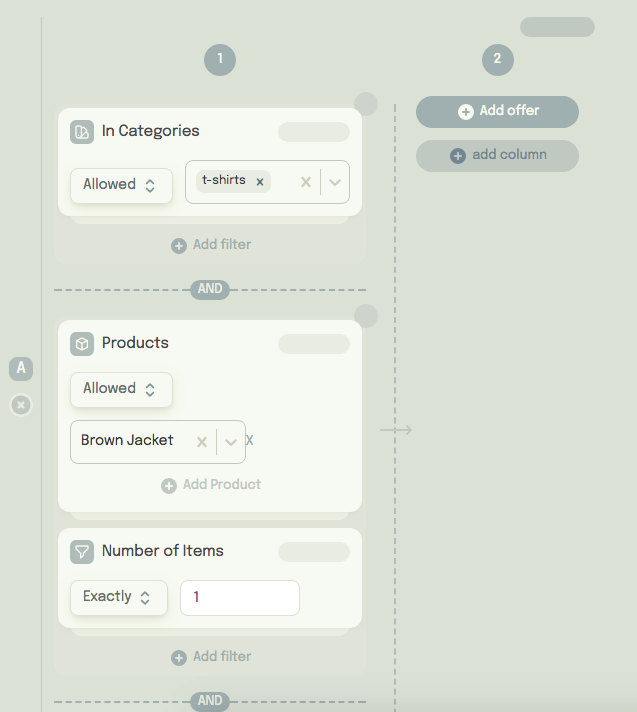
In the above example, The column will first take all the t-shirts from the context of the previous column (in this case, the entire cart because it’s the first column) and then it will take a Brown Jacket from the context of the first column, instead of the filtered t-shirts. The next column will then have only t-shirts and 1 brown jacket available, which can be used by other filters or offers.
Or & Or (Offers) #
This column has separate contexts. This column is similar to the And column, but in this column, only 1 context must return at least 1 item for control to pass to the next column or offer. Only the items from the passing context will be passed to the next context (column or offer), items from the other contexts will not be combined as opposed to the And column.
For example, if you wanted to filter either 1 brown jacket or 3 white t-shirts, but not all 4, you’d use an Or column. If the brown jacket is found, it will be passed to the next column and the remaining filters from the other context (the white t-shirts) will not be executed.
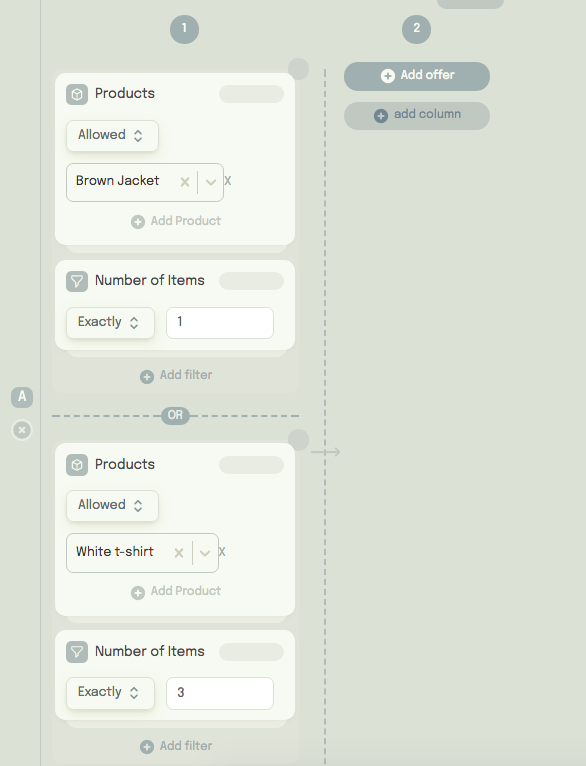
Tiered (Offers) #
This column not only has separate contexts for filters, and unlike And and Or columns, it also has separate offers for each context. In an And or Or column, the result of the filters is passed to a single set of offers or a new column. In a Tiered column, every context (group of filters or conditions) has its own set of offers. This column does not support adding extra columns to the right. This column has been designed to use with offers only. It is important to note that only one set of offers is applied. The offers from the first passing context will be used and the offers from the other contexts will be discarded.
This column is very self-explanatory and can be used to offer tiered discounts based on multiple parameters such as the number of items, the cart subtotal, user roles, the number of times the coupon has been used, etc.
Here’s how you’d give different discounts based on the number of items in the cart:
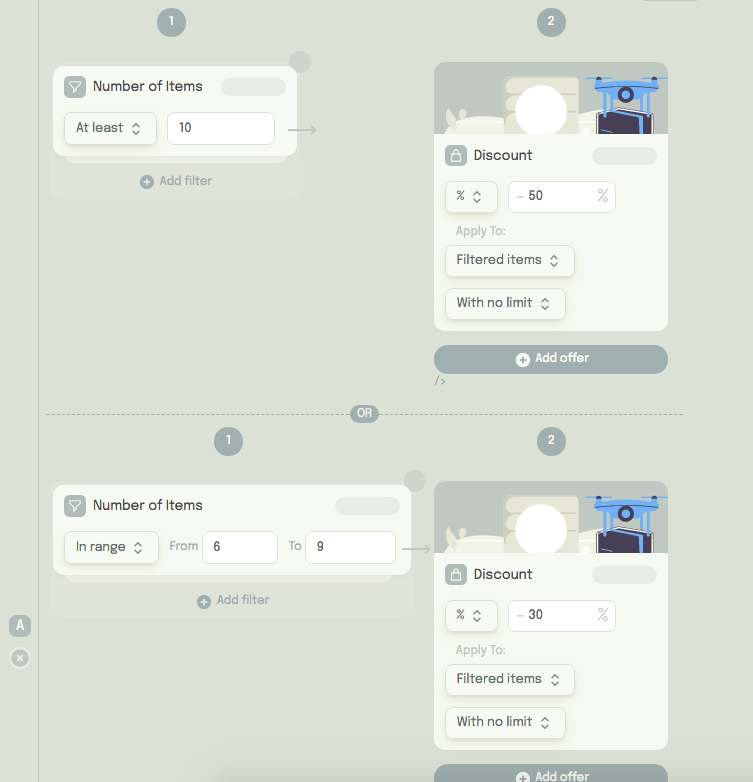
It’s very important to note that the filters should go from more to less first. This is because of how filters work. When you are using filters that rely on amounts like Number Of Items or Combined Cost of Items, you need to start using the highest possible amount first and go down from there. Read more about that here.
Multi (Offers) #
This column is very similar to the Tiered column, the only difference is that ANY offers will be applied as long as the conditions or filters from their context pass, so you can apply as many discounts as possible at once.
Consider the following example:
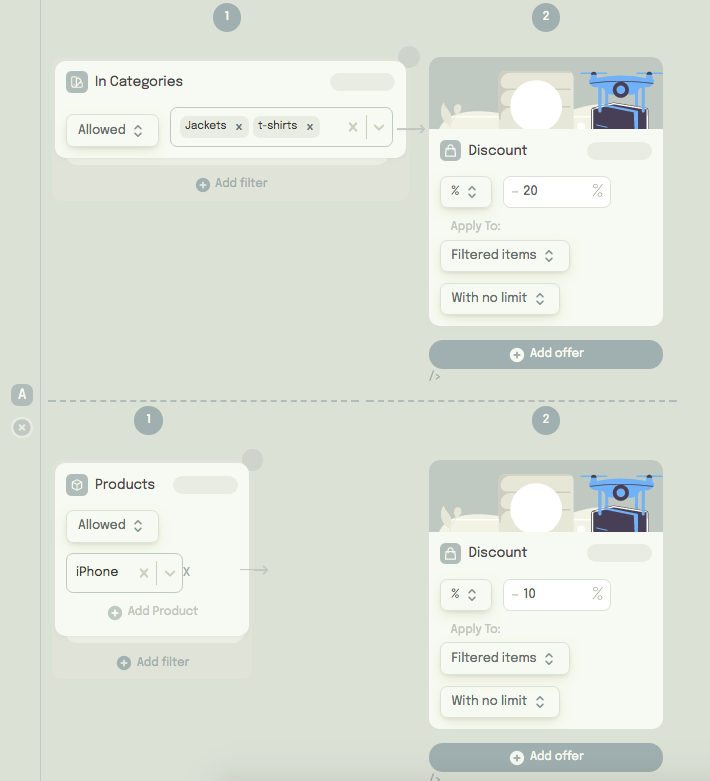
In the above example, a 20% discount will be applied to all t-shirts and jackets, as well as a 10 percent discount on all iPhones. The customer doesn’t need to have t-shirts or jackets in the cart for the iPhone discount to be applied. If the user only has an iPhone in the cart, a 10% discount will be applied, if the user only has jackets, a 20% discount will be applied. If the user has BOTH iPhones and jackets, BOTH discounts will be applied (20% to jackets and 10% to iPhones).