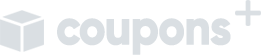There’s a common mistake to avoid when using Filters that rely on quantities & amounts in combination with Tiered or Or columns or when using more than one row. But first, let’s review how filters & contexts work.
Filters will take the items from the current context and will try to return new items as specified. Filters are not conditions, filters are not primarily designed to test the items in the cart. Filters don’t necessarily mean “if you have all these products in the cart”, but rather “from the items in the current context, give me these specific items and pass them to the next column or offer”. When using filters, a context will pass when the items returned by the filters are 1 or more.
For example, if you have the following filter:
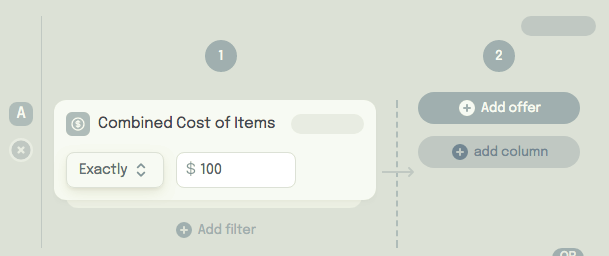
It doesn’t mean: “if the combined cost of the items in the cart is $100”, but rather “from the items in the current context, give me those that combined are $100”. In this case, because it’s the first column, the current context is all the items in the cart. So this filter will take the items than combined are worth $100 and will pass those items to the next column or to an offer. If passed to an offer, you can choose to apply a discount only to those items that were filtered. For example, if the customer has added 1 hoodie that costs $60, two t-shirts that cost $20 each and a hat that costs $30 to the cart, the above filter will pass the hoodie and the two t-shirts to the next column or offer. You can then choose to apply a discount to those 3 items only or keep filtering the items even more in another column. If you added another column, the context for the next column would be those 3 items, and filters will only have access to those items and not the entire cart.
The problem #
If you wanted to offer tiered discounts based on the number of items, at first you might try to do something like the following coupon, giving a 10% discount when the customer buys 1 to 5 items and a 25% discount when the customer buys 6 to 10:
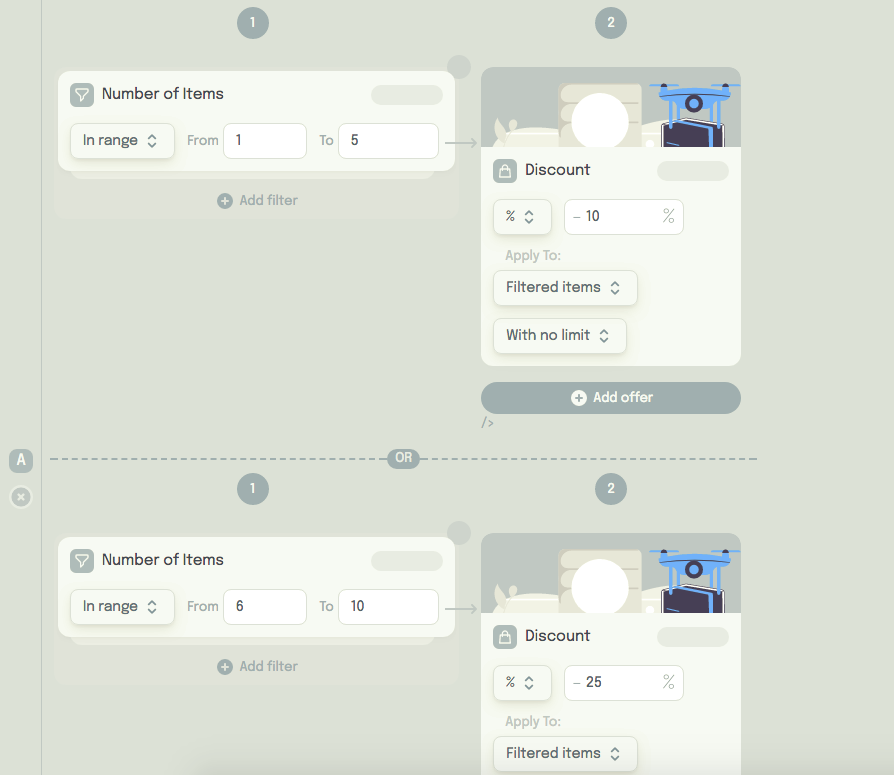
Except this won’t work. Not the way you’d expect, though. Because a context passes every time the result of the filtering has 1 or more items, the first context will always pass even when the customer buys 7 items (for example) because the Number Of Items filter doesn’t really care about the total number of items in the cart, this filter doesn’t mean “only 1 to 5 items in the entire cart”, it means “from all the items in the current context, give me 1 to 5 items”, so if the user has 7 items, the first filter will take 5 of those 7, and because the filter returned more than 1 item, its context is considered as passing so the first offer (10% discount) will be applied to the 5 items that the filter returned and the other contexts will be discarded.
So currently you have to start from highest to lowest first. The above example would now be:
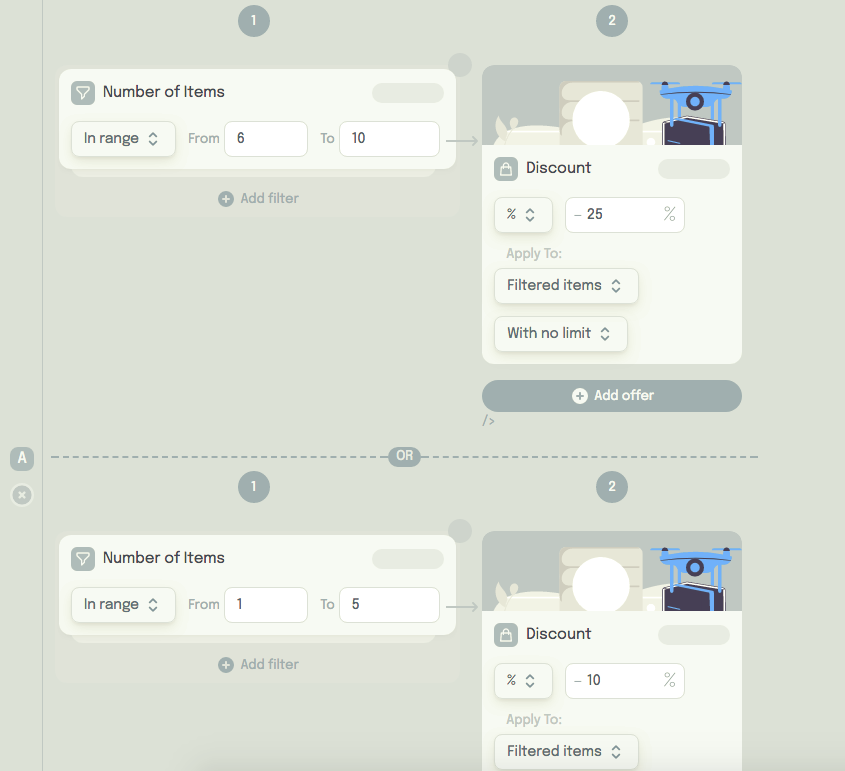
And this will now work as expected. If the customer now adds 7 items to the cart, the first context will pass. If the customer has only ordered 4 items, the first context will not pass (is discarded), but the second one will.
Another problem. #
If you wanted to use this filter as a test/condition, for example, to only apply a discount when there are a specific amount of items in the cart and the user has more items than specified, the following will not work:
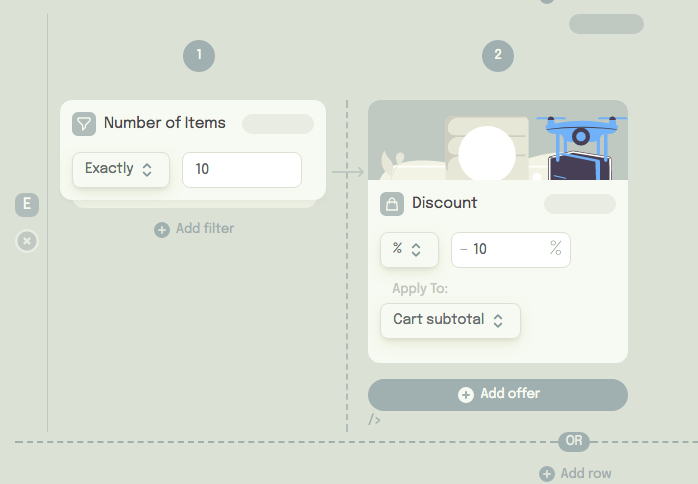
The above example will pass when the user has added 10 OR MORE items to the cart, because what this filter does is take 10 items from the current context, and because the user has added 10 or more items to the cart, 10 items will always be returned, immediately triggering the discount. Consider only applying the discount to specific items instead of the whole cart when using this strategy. For example, if you wanted to give a 10% discount when the user has 10 items of a certain category, just filter 10 items from that category and apply a 10% discount ONLY to those items, like in the following image:
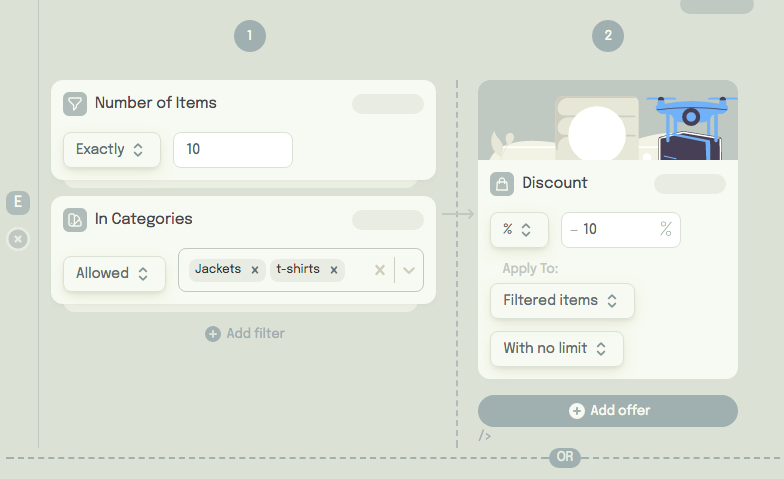
The discount would ONLY be applied to 10 pairs of shoes, regardless of whether the customer has added more shoes or products to the cart.
Both of the aforementioned cases also apply to the Combined Cost of Items filter.
If you have any problems or have any questions and have an active support license, please contact us and we’ll make sure to make this as clear as possible as well as provide you with personalized recommendations.