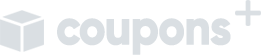To get a better idea of how filters work, please read our Filter gotchas and How Coupons+ works guides.
Products #
This filter will return specific products from the current context. When selecting “Allowed“, the filter will return ANY of the specified products. When selecting “Forbidden“, this filter will return ALL products that are not the specified products. For example, the following filter will return any number of White jackets, Brown jackets, or both.
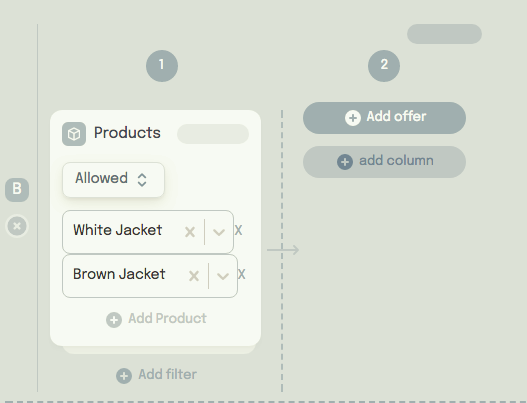
This filter will return ANY amount of products specified (or the other way around if selecting “forbidden”), you can combine this filter with the Number of Items filter if you want to have a limit or a specific amount of products returned.
Product variations. #
You can also specify product variations. When selecting a product with multiple variations, Coupons+ will match all the variations for that product if you leave the “any variations…” field empty. If you select one or more variations, only those product variations will be returned.
For example, the following filter will return all burger sizes:
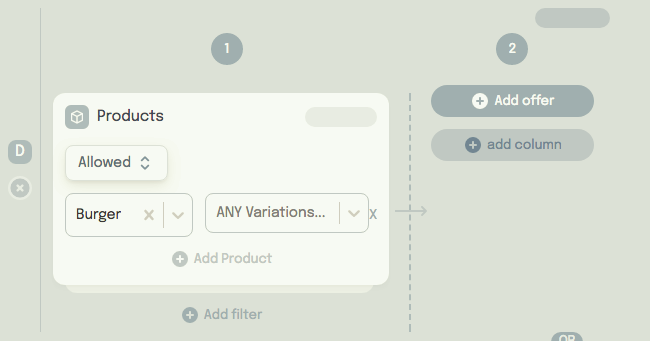
The following example will only return large and king-sized burgers. The other sizes (small, medium) will be ignored:
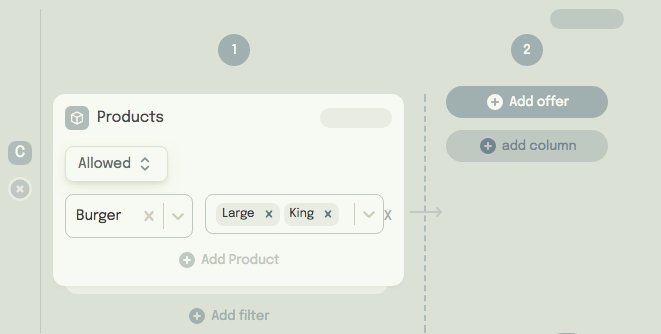
When to use: #
This filter is very useful when you want to give a discount to specific products or when you want to have a BOGO deal or a 2 for 1 offer when buying specific products.
Examples: #
- Apply a 10% discount to brown jackets
- Buy a king-sized burger and get a free medium soda
- Apply a discount to all t-shirts except white sleveless t-shirt
Number of Items #
This filter will return items from the current context of the specified quantities.
This filter will not test the number of items in the cart, it will instead take the specified amount of items from the current context. For example, if the customer had 10 items in the cart, and you’ve specified exactly 5 items, this filter will return 5 items. If there are not enough items (for example, if you’ve specified 5 items and the cart only has 3), then 0 items will be returned and the result would be considered non-passing.
When selecting the option ‘exactly’ AND ‘In range’, it’ll only filter the exact amount of items of the same product, or the combined amount between products. The filter will not work when selecting, for example, “exactly: 3” but one single product has 5 items. It will work, however, when combining the exact amount among different products.
For example, “exactly: 3” WILL work when there are 2 products: Product A with 2 items and Product B with 1 item (2 + 1 = 3).
Exactly option Examples: #
When selecting exactly 5:
-3 of Product A (FAIL, less than 5)
-6 of Product A (FAIL, more than 5)
-5 of Product A (PASS, the exact amount we want)
-3 of Product A and 1 of Product B (FAIL, less than 5)
-3 of Product A and 3 of Product B (FAIL, more than 5)
-3 of Product A and 2 of Product B (PASS, combined are exactly 5)
When to use #
This filter is very useful when you want to limit the number of items to apply an offer, or when you need the customer to purchase a required amount of items in order to be eligible for an offer.
Examples #
- Buy 3 hoodies and only pay for 2.
- Buy 2 white t-shirts and get a free belt.
- Buy 10 or more t-shirts and get them with a 20% discount.
- Buy 5 or more items and get a shipping discount.
Combined Cost Of Items: #
This filter will return the line items that have a combined cost matching the specified amount. A single product or multiple products can be returned.
For example, if you select exactly $40, 1 t-shirt that costs $10 and a hoodie that costs $30 will be returned ($10 + $30). Or a single jacket that costs $40, or 4 $10-t-shirts ($10 x 4).
This filter has been designed to be used in combination with other filters, like the In Categories or In Tags filter. If you just want to apply a condition based on the cart subtotal, consider using a Cart Subtotal condition.
When to use #
This filter is very useful when you want to apply a discount only when the cost of items from a certain category or tag meet a minimum required amount. Or when you want to apply tiered discounts based on the cost of the items.
Examples #
- Buy $100 or more woth of hoodies and get a 10% discount.
- Tiered
- T-shirts that cost $50 – $99 – 10% off
- T-shirts that cost $100 or more – 20% off
- etc.
In Categories & In Tags #
This filter will return ANY items from the specified categories or tags. The product needs to have at least one of the specified categories or tags, not ALL of them. If you select Forbidden, it will return items that do not have ANY of the categories or tags.
When to use #
This filter is useful when you want to apply discounts only to items from specific categories or tags.
Examples #
- 10% off on all t-shirts.
- Buy 3 t-shirts and only pay for 2.